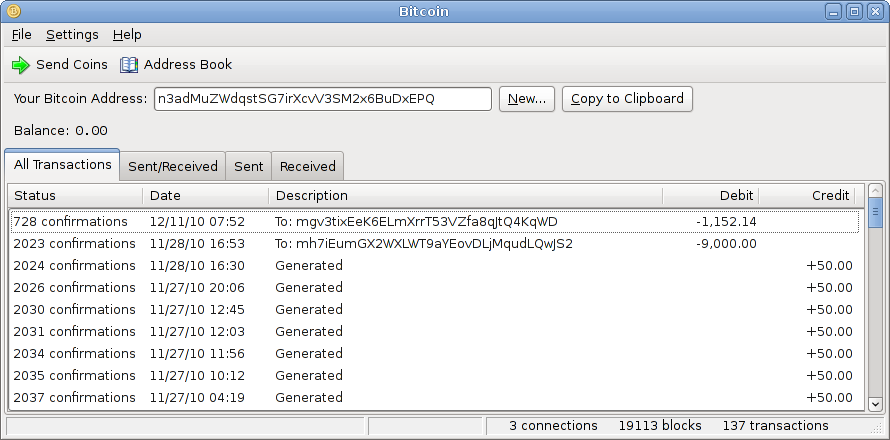Difference between revisions of "Bitcoind"
(→History) |
|||
| Line 23: | Line 23: | ||
To use locally, first start the program in daemon mode: | To use locally, first start the program in daemon mode: | ||
:bitcoind -daemon | :bitcoind -daemon | ||
| + | |||
Then you can use the same program to execute [[Original Bitcoin client/API Calls list|API commands]], e.g.: | Then you can use the same program to execute [[Original Bitcoin client/API Calls list|API commands]], e.g.: | ||
:bitcoind listreceivedbyaddress 0 true | :bitcoind listreceivedbyaddress 0 true | ||
:bitcoind getbalance | :bitcoind getbalance | ||
| + | |||
| + | To stop the bitcoin daemon, execute: | ||
| + | :bitcoind stop | ||
==History== | ==History== | ||
Revision as of 23:01, 19 July 2011
The Original Bitcoin client is the first bitcoin client in the network's history. It is also the official client of the bitcoin project. It's available under the MIT license for Windows, 32 and 64-bit GNU/Linux-based OSes and Mac OS X.
The client comes with two executables, a GUI and an command line interface (CLI).
Contents
Executables
See running bitcoin for more detail and an example of the configuration file.
Bitcoin (GUI)
The bitcoin GUI provides an easy to use wxWidgets-based interface. It allows to send coins and to monitor:
- transactions from and to the opened wallet
- block creations
- confirmations of transactions
- balance of the wallet
Bitcoind (CLI)
Bitcoind is both a headless daemon and a client for the same daemon. It also provides a JSON-RPC interface, allowing it to be controlled locally (via bitcoind or another CLI client) or remotely. Various commands are made available by the API.
To use locally, first start the program in daemon mode:
- bitcoind -daemon
Then you can use the same program to execute API commands, e.g.:
- bitcoind listreceivedbyaddress 0 true
- bitcoind getbalance
To stop the bitcoin daemon, execute:
- bitcoind stop
History
- Version 0.3.24 was released for all supported platforms on July 8th, 2011
- Version 0.3.23 was released for all supported platforms on June 13th, 2011 [1].
- Version 0.3.22 was released for all supported platforms on May 19th, 2011 [2].
- Version 0.3.20 was released for all supported platforms on February 21st, 2011[3].